Improve Your Financial Wellness with Goals
Are you saving for a big purchase, growing your family, or just want to put some money aside for a rainy day? It can be difficult to manage your money when it’s all in one big savings account. Make it easy by setting Goals!
Goals takes the guesswork out of saving. Transfer specific amounts into categorized Goals accounts and watch your savings grow!
Start Saving Today
Choose dollar goals, timelines, and categories for each Goal account. Manage these goals in a variety of ways, such as by designating one-time or recurring transfers.
Step One: Click on any of the "Start Saving" tabs listed below.
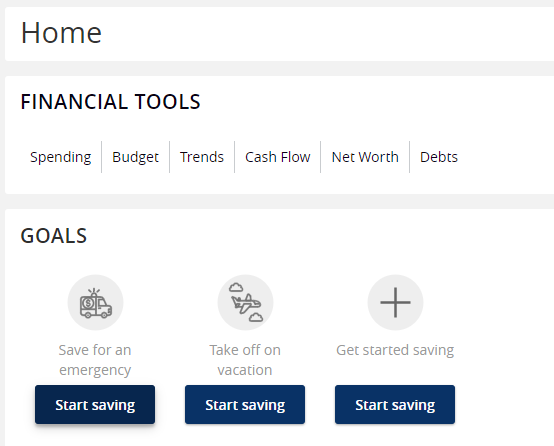
Step Two: Customize your Goal, agree to the terms and conditions, and save the goal.
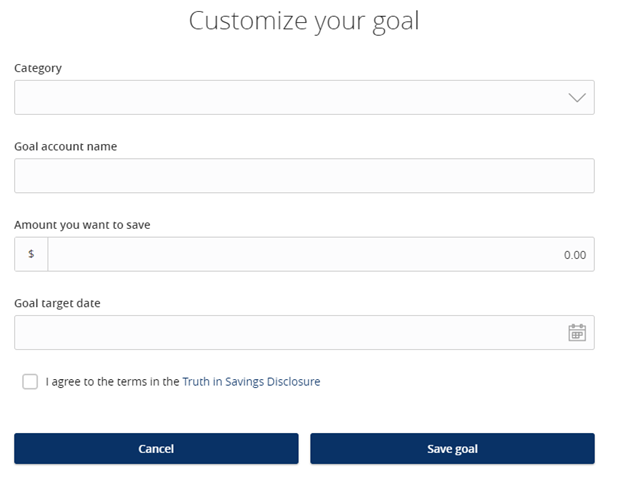
Step Three: Choose whether or not to set up a recurring transfer to help you meet your Goal.
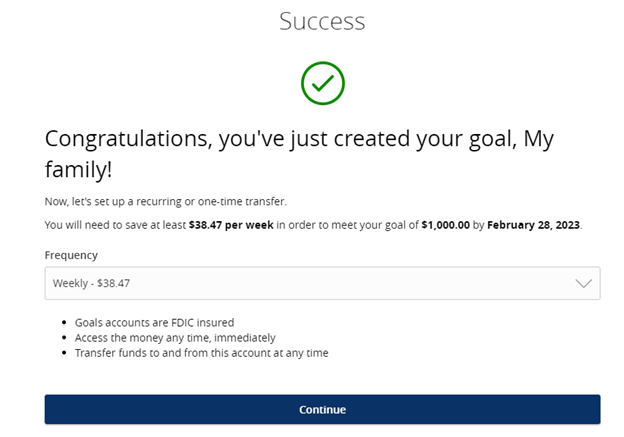
Step Four: If you do decide to set up a recurring transfer, you will have a variety of options to choose from.
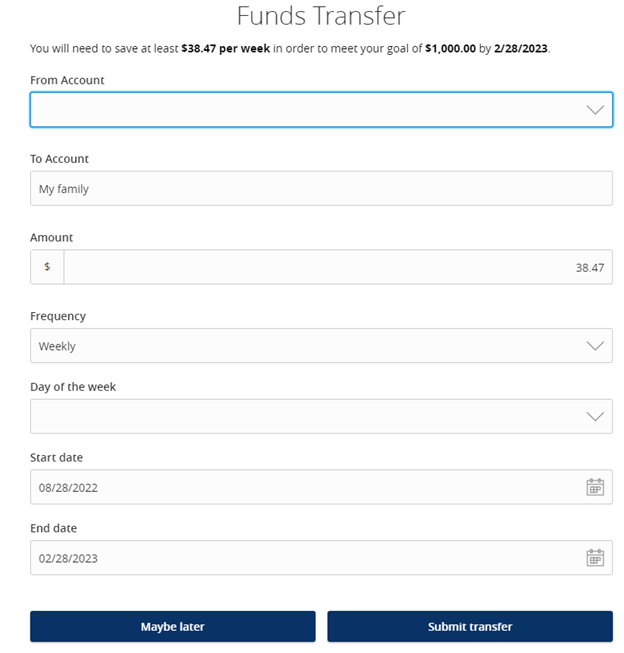
When you have finished saving toward your Goal, or if you need to use the money you have saved, you can transfer the money you have in your Goal account to an FGB account of your choice.
NOTE: When your Goal is fully funded or you wish to close out the Goal, follow the steps below:
Closing Fully Funded Goals:
- Click on your Goal
- Click on “Details & Settings”
- Click on “Transfer and close goal” at the bottom of the page
- Choose the FGB account for the deposit to be sent to and click “Continue”
Closing Not Fully Funded Goals:
- Click on your Goal
- Click on “Details & Settings”
- Click on “Transfer and close goal” at the bottom of the page
- Choose the reason for closing the Goal from the dropdown list and click "Continue"
- Choose the FGB account for the deposit to be sent to and click “Continue”
Goals FAQS
WHAT IS GOALS?
We are glad you asked! Goals is a goals based account that lives in your Online Banking profile. You will have the ability to set and track Goals such as saving for an emergency, a new car, a vacation, etc. You'll be able to access Goals through a desktop or your FGB app.
DO I NEED TO HAVE ONLINE BANKING IN ORDER TO OPEN A GOAL ACCOUNT?
Yes, you must have Online Banking before you can have a Goals account.
IS GOALS GOING TO BE AVAILABLE TO EVERYONE?
No, Goals will not be offered to business/commercial customers.
IS INTEREST GOING TO BE PAID ON GOALS ACCOUNTS?
No, interest will not be paid on Goals accounts.
HOW DO I FUND A GOAL ACCOUNT?
You will be able to fund your Goals account through any of your consumer accounts in Online Banking. You have complete control over how you fund your Goals account.
HOW DO I ACCESS THE FUNDS IN MY GOALS ACCOUNTS?
You will need to transfer funds from your Goals account into an account you choose. The account must already exist in your Online Banking profile. You can access the funds in your Goals account(s) at any time, (even if your Goals is not fully funded).
WILL I RECEIVE STATEMENTS FOR GOALS?
Yes, you will receive statements for your Goals accounts. The statements will be available in Online Banking in the same location where your monthly statements are found.
WHO DO I CONTACT IF I STILL HAVE QUESTIONS?
Give our Customer Support Center a call at 888-375-3093.
.png?sfvrsn=ceb44cb1_1)